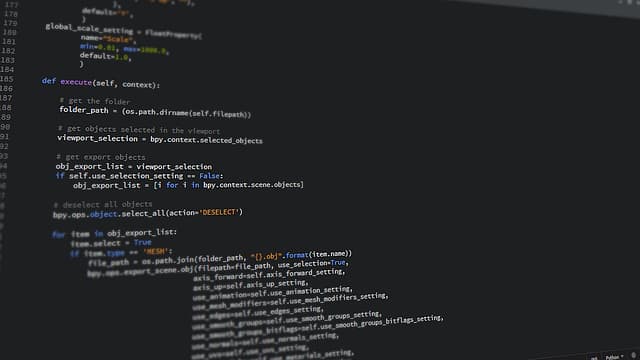Internal linking is an important aspect of SEO optimization of a website, improving its visibility in search engines and providing users with easy navigation. Automating this process with Python scripts allows you to efficiently generate internal links based on keywords. Let’s consider the approach to creating such scripts.
- Collecting data from the site:
The first step is to extract the content of the pages of the website. For this, we can use the requests libraries for sending HTTP requests and BeautifulSoup from the bs4 package for parsing HTML code.
import requests
from bs4 import BeautifulSoup
url = 'https://example.com/page'
response = requests.get(url)
soup = BeautifulSoup(response.text, 'html.parser')- Text and keyword extraction:
After retrieving the page content, it is necessary to extract the text and identify keywords for relinking. Keywords can be collected from meta tags, headings or the main text of the page.
Retrieve text from the tag
body_text = soup.find('body').get_text()
The simplest way to extract keywords: split the text into words and select the most frequent ones
words = body_text.split()
keywords = [word.lower() for word in words if len(word) > 3]- Creating an inverted index:
To efficiently find pages containing certain keywords, we build an inverted index. This index maps each keyword to a list of pages where it occurs.
from collections import defaultdict
index = defaultdict(list)
Example of adding an entry to the index
index['python'].append('page1.html')
index['automation'].append('page2.html')- Internal link generation:
Using an inverted index, internal links can be automatically generated. For example, when a keyword is detected on a page, the script can suggest links to other pages where that word also occurs.
Example of link generation for page 'page1.html'
for keyword in keywords:
if keyword in index:
For page in index[keyword]:
if page != 'page1.html':
print(f'On page 'page1.html' you can add a link to '{page}' using the keyword '{- Inserting links into the content:
After identifying the appropriate pages for linking, you need to insert the relevant links into the content. This can be done by replacing keywords with HTML links.
for keyword in keywords:
if keyword in index:
for page in index[keyword]:
link = f'{keyword}'
body_text = body_text.replace(keyword, link)Conclusion
Automating the internal linking process using Python scripts enables effective keyword-based management of a website’s link structure. The proposed approach includes data collection, inverted index creation and link generation, which helps to improve SEO metrics and user experience.